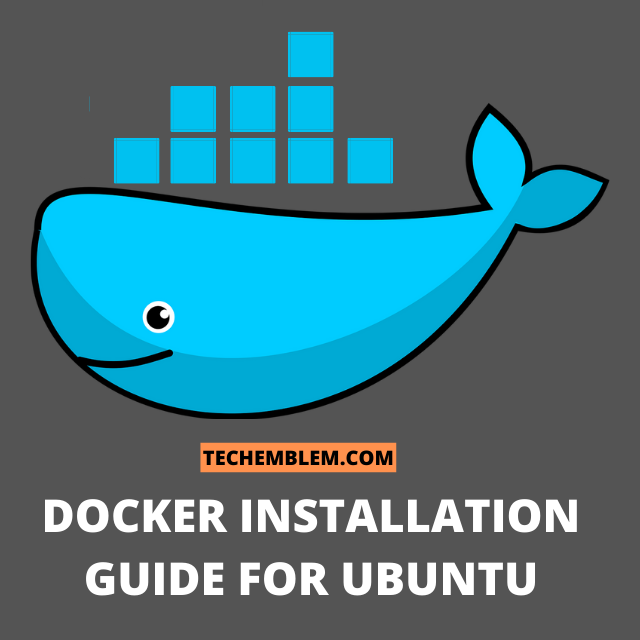Introduction
Since its arrival, Docker has taken the world by storm. As cliche as it sounds, this statement holds true for the software we know as Docker. Docker is a software which allows the user to run multiple instances (known as containers) of their application in an isolated environment.
Docker has the ability to package an application along with its dependencies and in an isolated instance which is known as a ‘Container’. This container can then be deployed on the cloud and can easily run on any operating system whether it is Linux, Windows or macOS. Docker saves the developers a lot of headache which they face when deploying an app on a different OS.
Suppose you made an app which is working fine on the localhost. However, as soon as you deploy it on a VPS, you notice that the app is not functioning properly. This can happen due to many reasons such as running on a different OS, missing configuration files among other things.
Docker aims to solve all of these problems. The Docker container or containers share resources from a single operating system. As a result, the resource utilization is a lot less compared to running the same application on a Virtual Machine.
Installation Guide
Now that we know about Docker and how it works, let us jump right to the interesting part for which you came here, i.e. the Installation Guide for Docker. We will install it using the simplest method and learning about the function of every command along the way. Let’s get started.
Installing Docker Engine
sudo apt-get update
sudo apt install docker.io
(You will be greeted with a prompt with 2 options Y or N, press Y.)
sudo snap install docker
(This command will install all the dependency packages required by Docker.)
Verifying Installation
sudo docker run hello-world
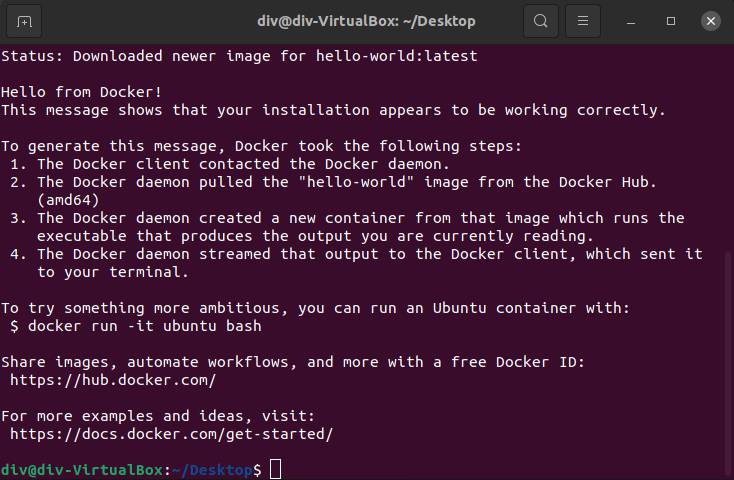
(Just a simple command to test if the Docker image is successfully installed.)
sudo docker version
(A simple command to check the version of Docker which is installed in your system. I tried to run the command without root but it was giving me errors. Thankfully, running the command with root privileges works perfectly.)
Benefits of Docker
There are multiple advantages of using Docker. Let us take a quick glance at some of the most useful ones.
Easy Deployment & Portability
It is very easy to deploy Docker on any system. The Docker official documentation is detailed and covers everything you need to know. You can deploy Docker on your favorite Cloud provider with relative ease.
Docker is portable which means that a container can easily be migrated from one place to the other. Your apps would not malfunction after switching over to a different provider. This reduces a lot of hassle for the developers and allows them to solely focus on their application.
Scalability & Less Resource Intensive
When your app becomes popular and garners a lot of concurrent users, Docker comes to the rescue. Docker is highly scalable in nature which means that you can handle a spike in traffic with ease. Being scalable makes Docker an even more lucrative option for developers.
Along with being scalable, the resource utilization is extremely low. This is possible because Docker is a virtual environment and not a virtual machine. Let me explain this in simpler terms.
A virtual machine such as VirtualBox or VMware requires a host Operating system and uses a significant amount of hardware to run both the host OS and the application itself. Meanwhile, Docker is a container/virtual environment. It runs within a virtual machine which houses only your application and its required dependencies.
Collaboration Support
Docker provides collaboration support for users who need it. The free version of Docker is sufficient for most Individuals and Small Businesses. You can contribute to a public repository on Github without paying a price.
However if you want to work with your team together, you will need to get the Docker Teams plan which starts at 7$ per user. For just starting out, the free version offers a sufficient number of features and will meet the needs of most users.
Who Should Be Using Docker?
For a long time, containers have been utilized by big corporations. What makes Docker revolutionary is that they made this technology accessible for regular users like You and Me. Since Docker is free for personal use, anyone can give it a try.
Developers
The developers are the ones who have been utilizing Docker to its full potential. It saves them a lot of money and time. It makes the task of troubleshooting pretty straight-forward.
Since the code is not supposed to break as it is within a container along with its dependencies, it makes troubleshooting easier. Also, being less resource intensive means that the Devs can make full use of the hardware. It even has support for collaboration, these features when combined makes Docker the ideal tool for Developers.
Self-Hosters
Docker is widely used in the self-hosting community. This is because of multiple reasons. The first reason being that Docker is light on resources. And the second reason for that is it isolates different app environments from one other which saves a lot of time troubleshooting.
The first time I heard about Docker was when I was looking to self-host multiple personal projects and people highly recommended Docker. This piqued my curiosity and led me to use this application.
Businesses
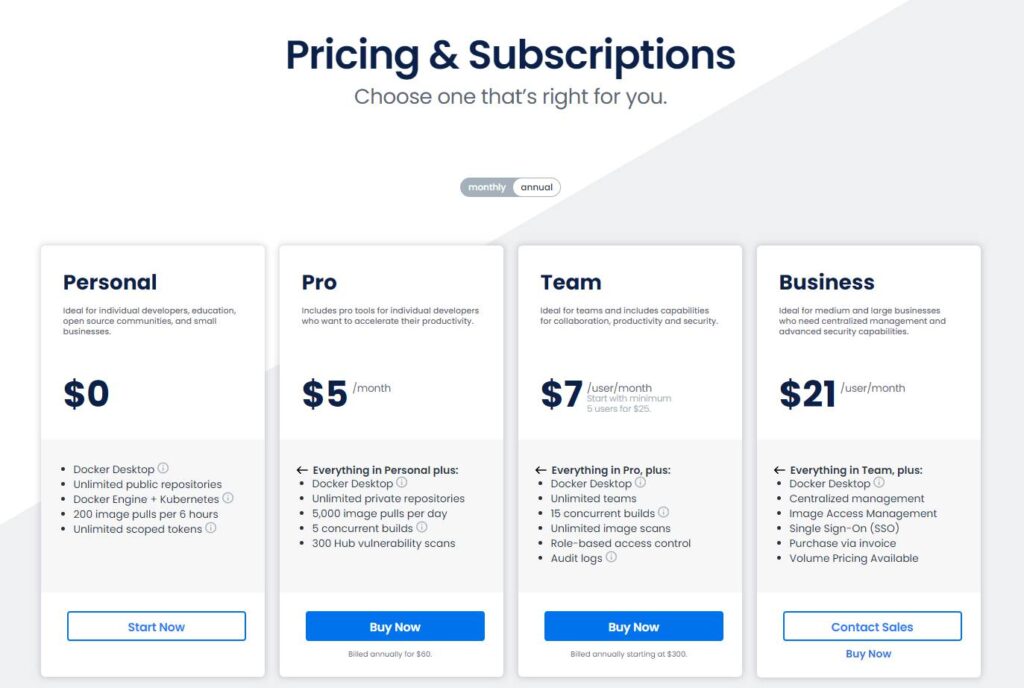
Both large corporations as well as small businesses are reliant on Docker. Docker is free for businesses if their annual revenue is less than $10 Million and they have fewer than 250 Employees. Even the paid plans start just at $5 a month which is quite feasible for a business.
For more information on pricing, it is a good idea to visit the pricing page of Docker
Conclusion
To sum it all up, Docker is a great application which brings the container functionality to the public. It is a great utility for both hobbyists as well as business owners. They have different plans to suit the needs of a large number of people.
Give Docker a try and see for yourself all the possibilities it opens up for you. If you have any queries regarding any of the installation steps mentioned in this article, leave them in the comments down below. You can also check out our other articles such as:-