Have you been facing irregular sleep patterns due to long hours of computer usage? I was facing this same issue about 5 years ago when I came across this great free software i.e. F.lux.
Today, we will be discussing F.lux for PC users and some of the most common questions surrounding it. So without further ado, let’s get into it.
What is F.lux?
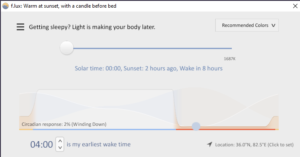
F.lux is a very popular computer program which changes the color temperature of your PC screen. It adjusts the color temperature according to the time of the day.
F.lux has a range of different color profiles and pre-defined temperature values. It has various modes and different uses. The most common usage of F.lux is to reduce blue light from the screen and to help the user fall asleep.
When you install F.lux for the first time, it will ask for your location to get the time of the day. You can add your zip code or geographic coordinates(if you know) or you can just skip this part.
F.lux would still work just fine. Afterwards, you can either opt for the recommended setting or you can pick one of the predefined color profiles. You can also make adjustments to the color temperature according to your needs.
If you’d ask me about my favorite color temperature profile from F.lux, then it would surely be the default values.
Availability of F.lux
F.lux is available for different platforms such as Windows, MacOS, Linux and Android. You can download F.lux from the official site or you can get it from the Windows Store.
It is not available on iOS due to some conflict with the iOS policy. The android version of F.lux is just in the preview stage at the moment. There are also some issues with Ubuntu as it’s not available for Ubuntu 18.04 LTS version.
However, after seeing the increased surge in popularity for F.lux, developers have been quick to make a move. Developers have been coming up with their own variation of blue light reduction software which helps you fall asleep.
I have tried some of the F.lux alternatives as well due to the lack of availability of F.lux on mobile devices. At the time of writing this article, F.lux is available for Android devices as well but there is a catch.
Your device must be rooted in order to use F.lux. A lot of different alternatives to F.lux have been popping in the iOS store as well.
FlexBright is a great alternative to F.lux for iOS users. As for Android, the best choice would be an application by the name of Blue Light Filter.
It is yet to be seen after how much time would F.lux be available for non-rooted devices. However, the iOS release of F.lux does not seem like a possibility at the moment.
Who should be using F.lux?
Now, the main questions have been answered and we know that F.lux reduces eye strain, helps regulate circadian rhythm allowing us to fall asleep faster.
So you might ask, “Just who is F.lux for?”. That’s simple, F.lux is a great option for anybody who needs the features which it provides.
F.lux is great for you if you are a student, a writer, graphic designer, video editor, gamer or a programmer, you would yield benefits if your work involves staying in front of your PC screen for long hours.
If you are interested in the concept of F.lux and you are not sure if it works or not, just give it a try for yourself. Then decide if it’s the right utility for you or not.
How effective is F.lux?
Many people have confirmed that F.lux actually does what it promises i.e. regulating sleep by blocking blue light from the screen.
It’s a known fact that blue light is not good and it does disrupt the normal sleeping pattern if you are exposed to it for a longer time.
Now, let’s be very clear about one thing. F.lux is a software which does not claim to fully cure your insomnia. That’s not what it was designed to do. It was made to reduce eye strain by blocking blue light from your PC screen.
As a result of this, people started noticing an increase in sleep quality after using F.lux for a prolonged time. If you would ask me, It just works.
However, if F.lux is not available for your device, you can try out the alternatives I have mentioned in this article. Or you can try turning on the built-in reading mode functionality.
Granted that the reading mode on most devices is not as effective in blocking blue light compared to F.lux so the best option would be to rely on the alternatives. For PC users, F.lux remains the best blue light reduction software for your PC.
Conclusion
We have learnt that F.lux remains one of the most useful tools for PC users. This is especially true if your work revolves using computers for long periods of time.
F.lux does exactly what it promises to do i.e. reducing eye strain by blocking blue light.
We have briefly discussed the functions of F.lux, platforms on which it is available, and its effectiveness. While trying to answer some of the most frequently asked questions related to F.lux.
We came to the conclusion that F.lux is a great utility for most of the users. If you are still skeptical, do give F.lux a try. If you are on Windows, you can simply install F.lux using the Microsoft Store for free.
Use it for some time and then decide if it fulfills your requirements. For me, F.lux has done a great job and hopefully it will be useful for you too.
If you liked this article, make sure to drop a comment down below. We bring more content like this, so if you are interested, add us in your bookmarks. You can also provide your valuable feedback by visiting our Contact Us page.
Other Related Posts You Might Like:-
