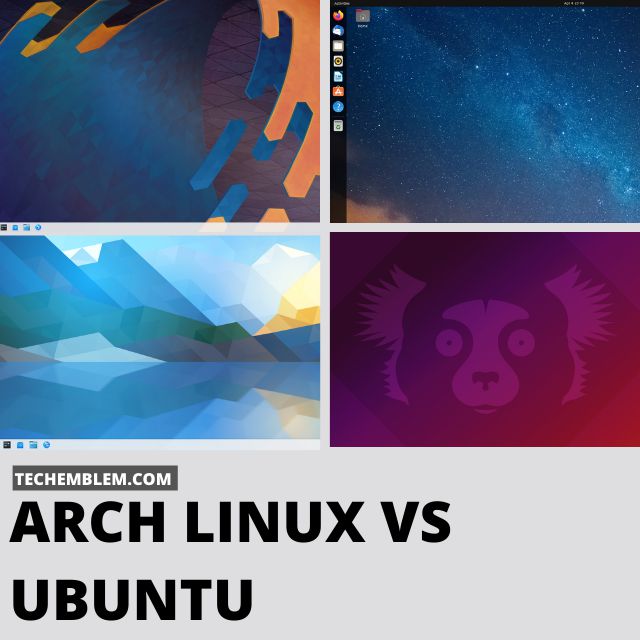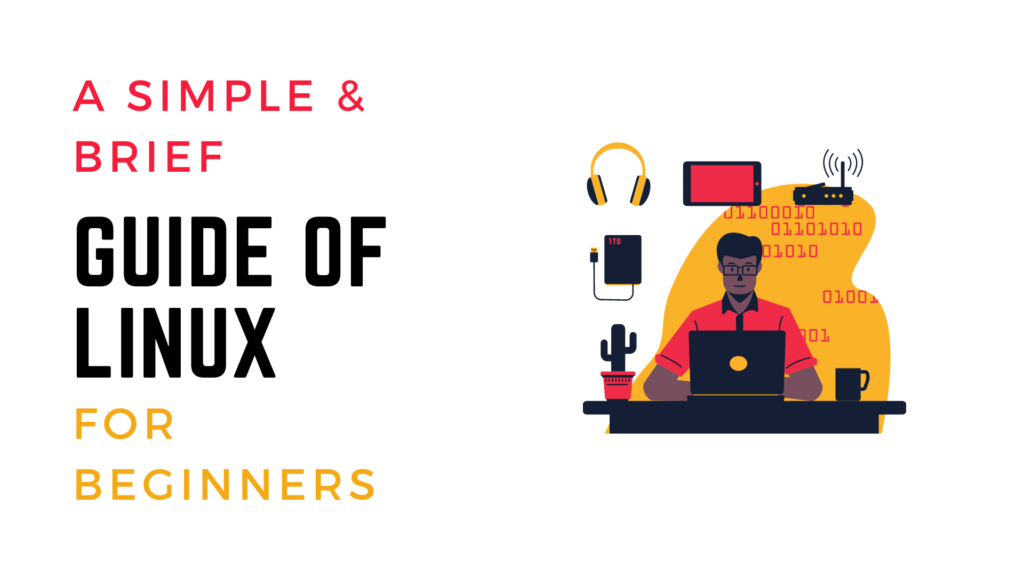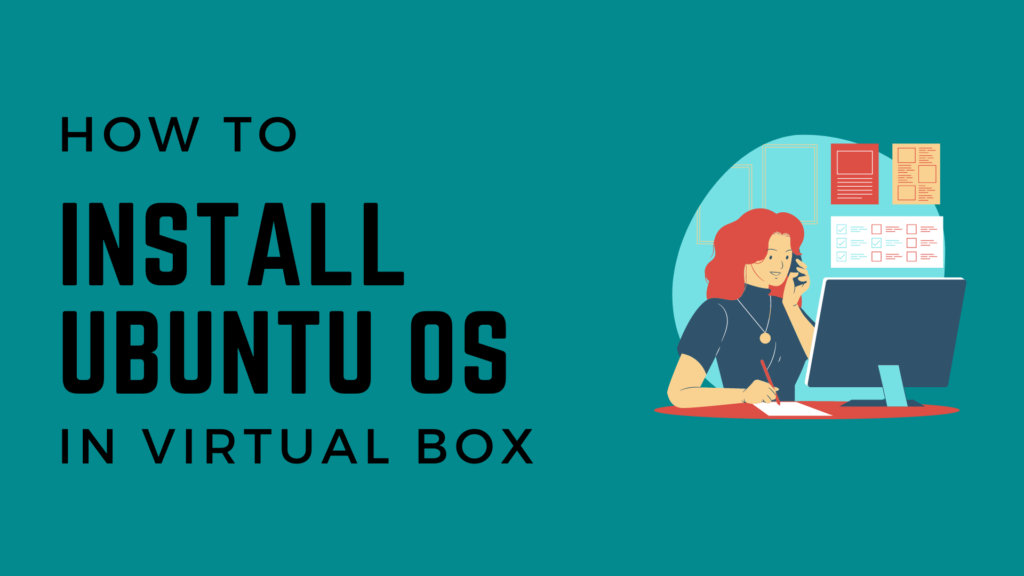Introduction
Today, we will be taking a look at two of the Linux distros which are worlds apart i.e. Arch Linux and Ubuntu. Most of us have used Ubuntu and almost everyone has heard this phrase (I use Arch btw) thrown around by the passionate Arch Linux users.
Let us take a look at these two distros which will help you decide if one of them fits your needs.
Arch Linux
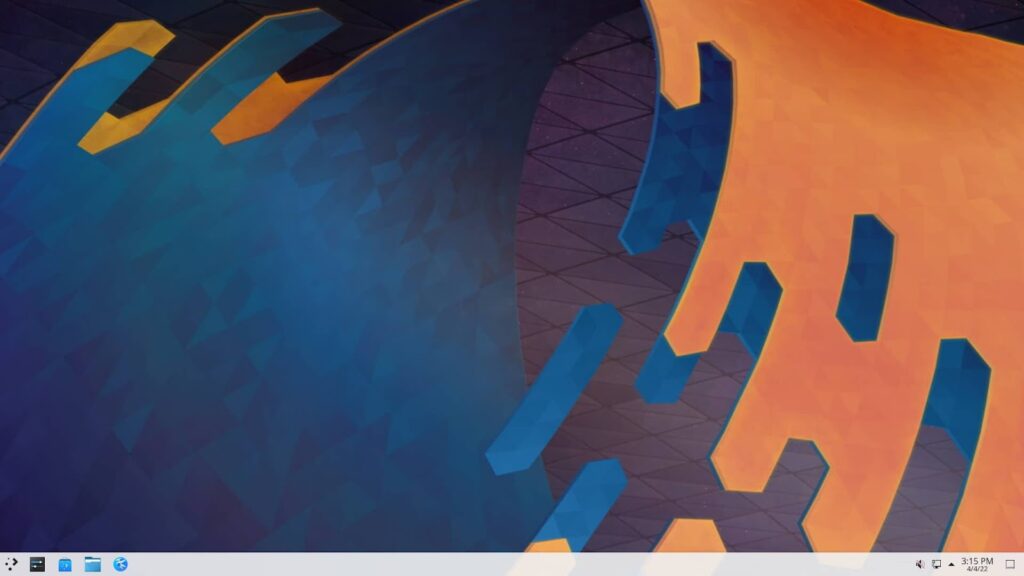
Arch Linux is a rolling-release Linux distro for x86-64 processors which is based on binary packages. In simpler terms, a rolling-release distro is one which gets frequent updates.
It is a linux distro which is oftentimes used by advanced users who have been familiar with the linux ecosystem for a while and want to have a distro which they can alter according to their needs.
The default package manager of Arch Linux is pacman. It is responsible for installing and keeping the programs up-to-date on an Arch installation.
Arch is considered as the holy grail of Linux enthusiasts. It is arguably one of the best Linux distros out there.
The popularity of Arch can be attributed to many factors such as the complex installation process or the infinite possibilities of customization it offers to the users. We shall now take a look at the features as well as the limitations of Arch Linux.
Features Of Arch Linux
The features Arch provides are almost endless. We have picked some of the most interesting ones which we believe most users will look for in a Linux distro.
Highly Customizable
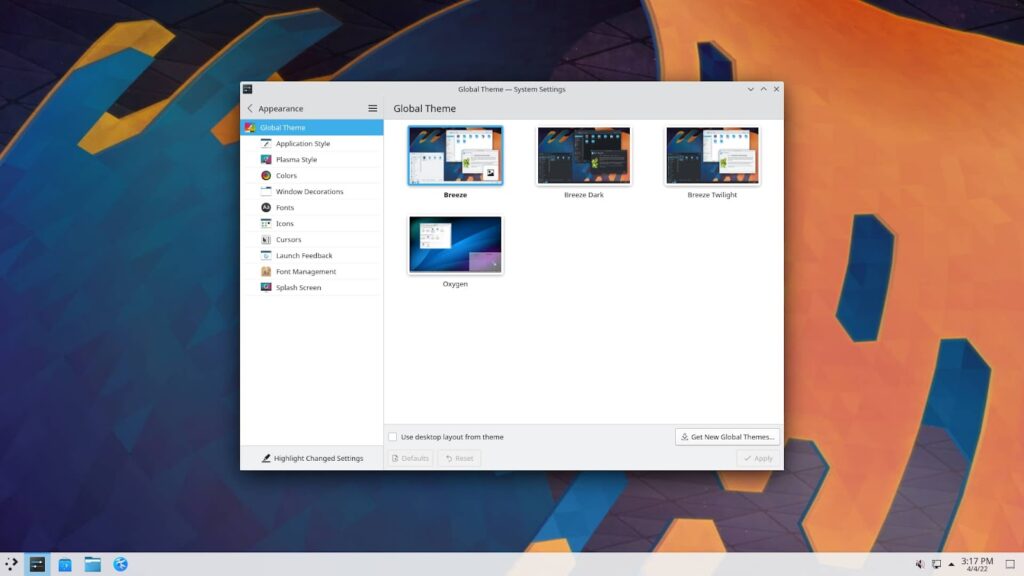
You can change anything and everything in your Arch installation. By default, there is no front-end in Arch.
The user can choose to install their own desktop environment of choice from the wide list of options. Some of the most popular ones are GNOME, KDE Plasma and Xfce.
A lack of GUI can be a bit overwhelming if you are installing Arch Linux for the first time. However, after a while you will start to appreciate the customization options you have at your disposal.
You can pick your own desktop environment and add a theme of your liking. You can even select the file system of your choice such as exFAT or Btrfs.
The amount of options with an Arch installation is limitless and sometimes it can be a bit overwhelming. Although if you have decided to go with Arch, you already know what you are getting into.
Arch Wiki
The Arch Wiki is a great place to find answers to some of the most common problems which users face while using Arch Linux. Arch Wiki provides very good documentation for Arch users.
It covers everything from Arch installation to FAQs and post-installation tutorials as well. There is also a section which compares Arch Linux to other distros in a fair and unbiased manner.
If you are going to use Arch Linux as your go-to Linux distro, Arch Wiki is a great place to start learning and tackle the difficulties faced with an Arch installation.
Regular Updates
Since Arch is a rolling release, there are regular updates for all of the applications you have installed. This can be a great feature but we recommend keeping backups in case an update goes wrong.
There are many different types of options for making backups such as Btrfs Snapshots, LVM Snapshots, Rsync, Tar and SquashFS. Basically they all do the same thing i.e. making backups which will restore your system to the last saved state.
To know more about creating backups on an Arch based system, you can read this article on system backup from the Arch Wiki.
Supports Free And Proprietary Software
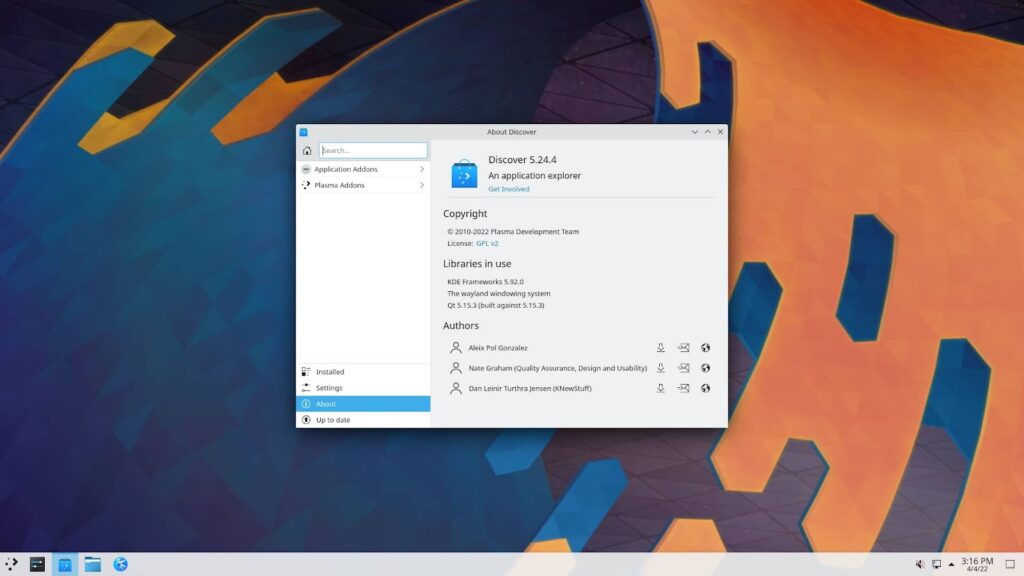
Unlike Debian based systems, Arch Linux supports both free and proprietary software. Even the kernel of Arch Linux consists of Non-Free device drivers known as Blobs.
Another thing which ensures that proprietary software can be installed on Arch is by using Arch User Repository (AUR). AUR hosts packages (both free and non-free) which cannot be hosted on the official Arch repository due to licensing issues or modifications made to packages.
You can find most of the software you need, even the rare ones using AUR. If you need to know more about AUR, you can visit the AUR section in Arch Wiki.
Limitations Of Arch Linux
Every coin has two sides, it sounds cliche but it’s true, especially in this case. Let us take a look at some of the limitations of Arch Linux.
Not Suitable For Beginners
There are a lot of things which make a Linux distro beginner-friendly and using a distro with no front-end GUI is definitely not one of those. As great as Arch Linux is, it should not be recommended to Linux beginners.
Now, don’t get me wrong as I personally use Arch Linux at home on my spare PC to breathe a new life into the aging system and it works great. However, five years ago when I was first experimenting with Linux and if someone recommended Arch to me, I would be overwhelmed by the complexity and quit learning about Linux in the process.
For a beginner Linux user, any distro is fine which simplifies things and offers a system which works out of the box (such as Linux Mint, Ubuntu or Fedora). If you still want to try Arch as your first distro, remember to use a separate PC and always keep a backup of all your important files and folders.
Smaller Community
As we know, Arch Linux is not a mainstream distro. Even Linux as a whole is a niche community and Arch is a niche among niches.
Due to this, if you encounter a problem and you cannot find a solution in the official Arch Wiki, you may have to jump through hoops in search of a solution. Granted it is not always the case you cannot find a solution on the Arch Wiki, however the possibility is still there.
Unsuitable For Server Needs
You will be hard-pressed to find servers running on Arch. Users and Enterprises who run and manage servers tend to go with Debian based systems due to stability.
As a rolling release, you never know when a package might break with a new update. This is not a major problem for normal usage but for running a server, this is a major flaw which discourages system administrators from using Arch.
Ubuntu
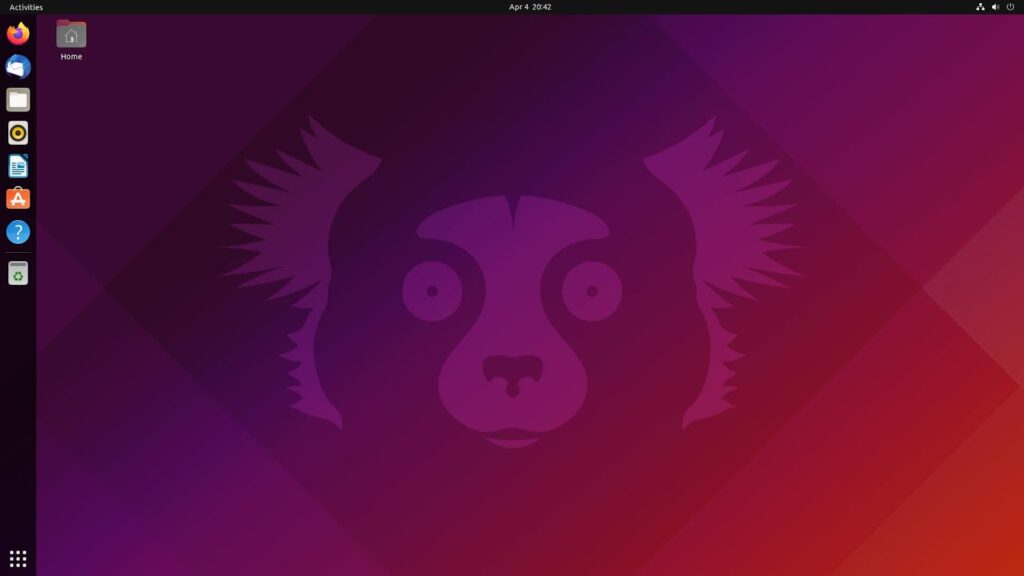
Ubuntu is one of the most popular Linux distros out there. It is a debian based distro published by Canonical which can run on x86-64 as well as ARM64 processors.
Ubuntu runs by default on GNOME with apt and dpkg as package managers and comes preinstalled with popular free software such as Thunderbird, Libreoffice, Firefox and Transmission. The Ubuntu Software Center provides a GUI based installation of most of the popular programs.
There are many different versions of Ubuntu such as Lubuntu and Xubuntu. Ubuntu has been the first Linux distro for a lot of users.
Features Of Ubuntu
Ubuntu is used by a large number of people around the globe. Let’s dive deeper and look at the features of Ubuntu which makes it the favorite of millions of users.
Beginner Friendly
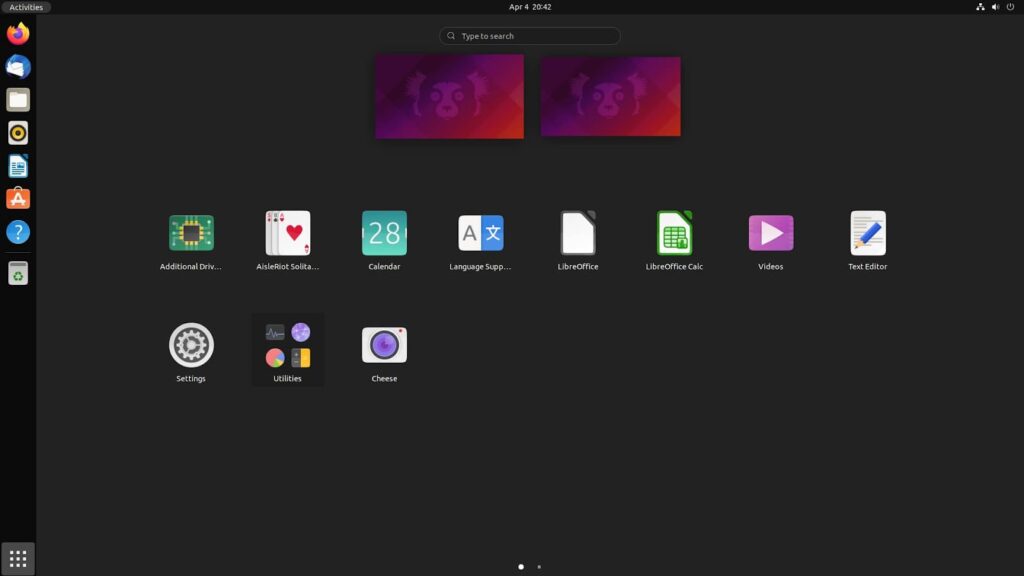
The first and arguably the biggest advantage of Ubuntu over Arch is its User-friendly nature. You can solve most of the common problems which arise in Ubuntu without ever opening a Terminal.
The package installation method is also quite simple for Ubuntu. On a single glance, it looks as if a lot of emphasis has been given on making Ubuntu an easily accessible system for a majority of users.
A beginner friendly distro makes life a lot easier for someone who just wants to get things done. For convenience sake, most of the popular applications are already present in the Ubuntu Software Center.
A user who is only familiar with Windows and is looking to give the Linux ecosystem a try should give Ubuntu a try.
Large Community
The community support for Ubuntu is unparalleled. If you happen to encounter any problems with Ubuntu, you can easily find the solution by doing a quick Google search.
The sheer amount of people in the Debian community makes problem solving a lot easier for users. A lot of commonly faced problems can be solved by taking a look at the Ubuntu documentation.
Although the Ubuntu documentation is not as vast as Arch Wiki, however when combined with the massive community support, it gets the job done.
Suitable For Server Needs
Ubuntu is a very stable distro which makes it the ideal choice for servers. The majority of the System Administrators and Enterprises use Ubuntu Server edition for their use.
There is a Long Term Support (LTS) version of edition which is released every two years. Previously the LTS edition of Ubuntu was released every five years but they changed to a two year schedule after the release of Ubuntu 12.04.
The latest LTS version is 20.04. This is the version which is ideally recommended for enterprise users. The server edition of Ubuntu is available at their official site.
Limitations Of Ubuntu
Ubuntu has a few issues which some Linux enthusiasts do not like. Let us take a look at some of these limitations.
Less Customization Options
What makes Ubuntu great for beginners also makes it not the best choice for advanced Linux users. Unlike Arch Linux, Ubuntu does not have a large range of customization options.
This makes it not a suitable choice for users looking to modify every single element of their distro. Ubuntu comes with the default GNOME desktop environment.
There are some options of customization however users who have used Arch Linux may not find these options to their liking. This does not mean that Ubuntu lacks customization options, but they are limited.
Only Supports Free Software
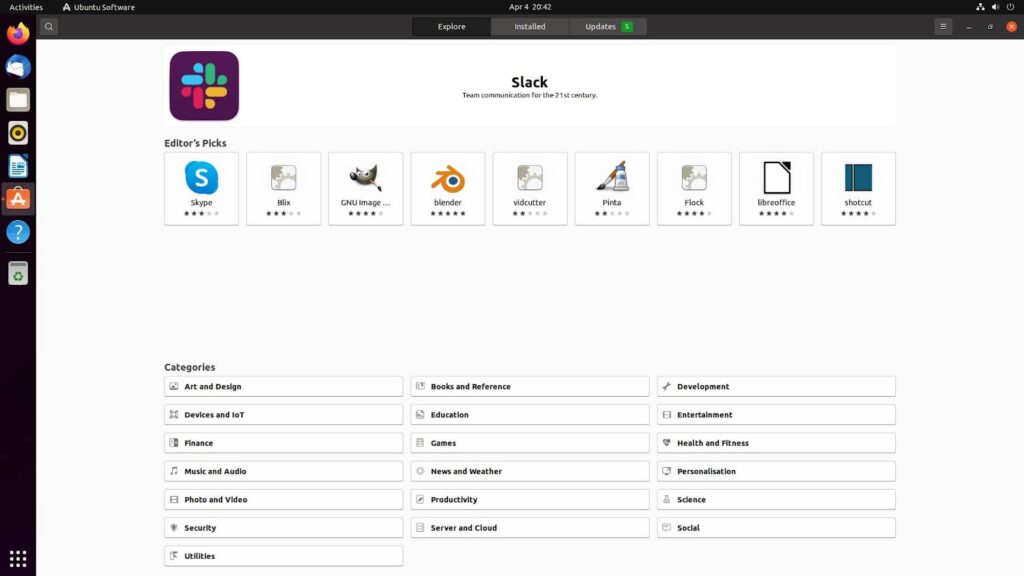
Users are free to install unsupported proprietary software by enabling the Multiverse option in Ubuntu. However they are not officially supported.
Free and Open Source Software (FOSS) is great but sometimes proprietary programs are also needed. This may be a problem for some users who are looking for official support for proprietary programs and drivers.
Conclusion
Ubuntu and Arch Linux are both great Linux distros but they are catered towards different demographics. Ubuntu is more catered towards the beginners looking to get things done, Arch Linux is more geared towards the advanced Linux users who are looking to get things done their own way.
Both these distros are great at what they do and you should pick one based on your needs and preferences. There are no wrong choices, just very different ones when it comes to these distros.
If you liked this articles, you may also like:-