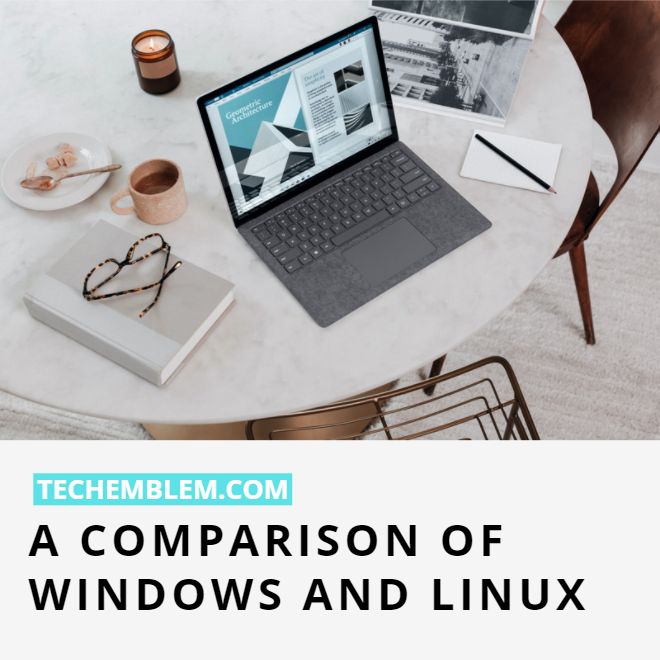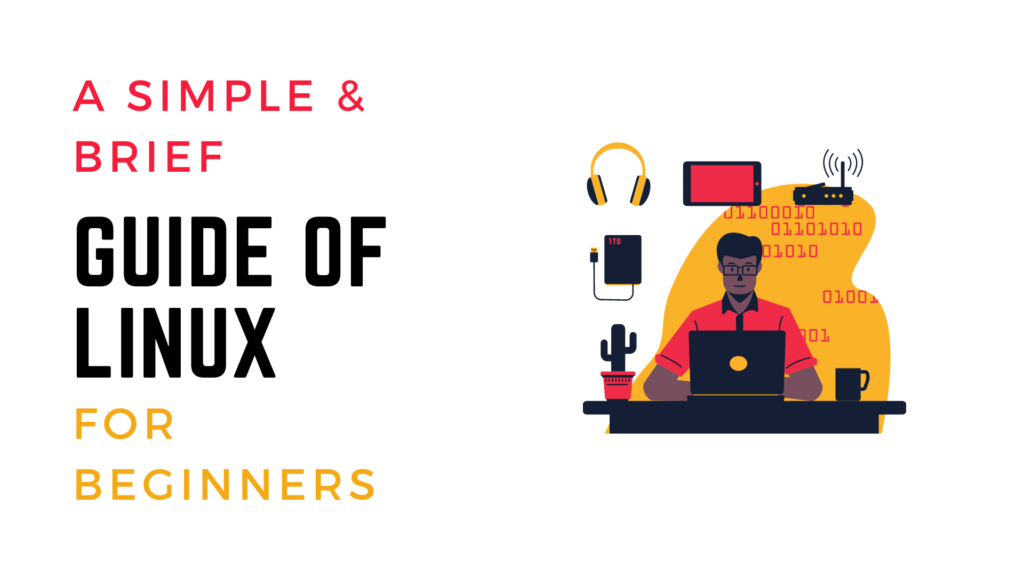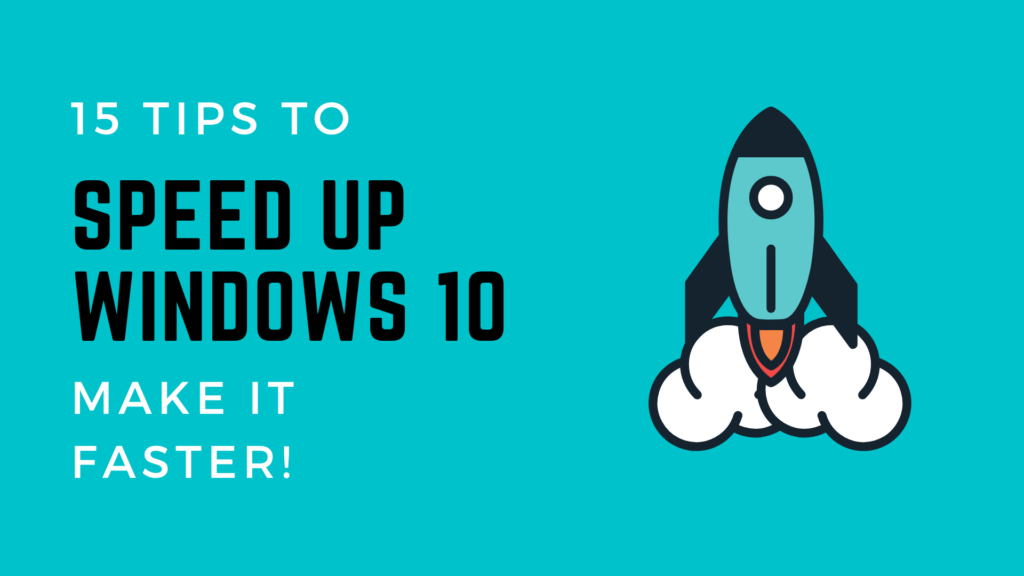Introduction
There has been a longstanding debate about which operating system is better, Windows or Linux. Since Windows 11 has just arrived a few months back, it looks like a great time to revisit this question.
As most of you will know that Linux is not an individual operating system but a series of different operating systems running on the Linux kernel. You might wonder “How can we compare the two?”.
For the sake of comparison, we will be using a popular Linux distro i.e. Ubuntu. We could have used another operating system such as Fedora or Arch Linux, but we decided to pick Ubuntu due to its stability and ease-of-use.
Now, let’s get started in our quest to solve this dilemma for good.
System Requirements
Let us begin by comparing the system requirements of Windows and Linux. For the Windows side we have picked the latest iteration i.e. Windows 11.
While for the Linux side, we have picked Ubuntu. Although it would not be a fair apples to apples comparison, we have still tried to compare the two as fairly as possible.
Windows 11
The system requirements for Windows 11 are as follows:-
- Processor – 1 Ghz dual core processor (with 64 bit support)
- RAM – 4 GB
- Storage – A minimum of 64 GB or more is preferred
- Display – 720p display
- Additional Requirements – TPM 2.0 and a mandatory internet connection to link your Microsoft account during initial setup (for Windows 11 Home edition)
By looking at the requirements for Windows 11, it is noticeably higher than Windows 10. Due to this, many consumers are led to believe that Windows 11 was launched for the purpose of forcing users to upgrade their older hardware.
Although this claim can be refuted as Windows 10 will continue to receive updates for 2025. By looking at their past track record, it is safe to assume that Windows 11 will become more polished and most of the common user issues should be sorted out by then.
Linux (Ubuntu)
The system requirements for Ubuntu are as follows:-
- Processor – 2 Ghz dual core processor
- RAM – 4 GB
- Storage – 25 GB or more (even 8.6 GB would work but it would not be optimal for a good experience)
- Display – 1024*768 display
- Additional Requirements – An Internet connection is preferable but not mandatory
Although looking at the requirements of Windows and Linux (Ubuntu in this case) it looks like a tie. However, the thing is that there are many different distributions (commonly referred to as distros) of Linux which can work on almost any machine and require as little as a few megabytes of space.
A while back, I experimented with Puppy Linux on my second computer which just uses around 300 MB ram. There are other lightweight distros as well which are not great to look at but gets the job done.
Since certain Linux distros can run on almost any machine, we will have to give the edge to Linux in this category over Windows.
Price
Let us take a look at the price of these two operating systems. This will be the most straightforward aspect for comparison so let us look into it.
Windows
Windows is both not free and free in a way. I know that sounds complicated but hear me out.
If you have an active Windows 10 license, you will get the free update to Windows 11. The Windows 10 license is not free though as it costs around 100 dollars but that is not all.
Anyone can install Windows 10 free if they are willing to have an unlicensed version. The only major difference between the licensed and unlicensed version is the watermark which will be present in the unlicensed version.
We know that license keys for Windows are not free but it is still possible for you to install it and keep running the unlicensed version. You be the judge on this one.
Linux
Linux is open-source and licensed under GNU General Public License which means that the code is open to be viewed by everyone and anyone can make a Linux based distribution using the source code for free. In simple terms, Linux is free and you can even make your own Linux distro if you wanted to.
There are no arguments here. Linux is free for public use and one of the, if not the best alternative for Windows.
User-Friendliness
If your grandma can use any operating system for her day to day tasks, it is considered pretty user-friendly. However, arguments can be made for both Windows and Linux being user-friendly.
Let us take a closer look at which OS takes the lead in this category.
Linux
I first used Linux around 7 years ago on my aging PC as it could not keep up with the increasing system requirements of Windows 8 (at the time). My first Linux distro was Ubuntu which was a disaster for a low end system, then I installed Linux Lite and recently shifted to Arch Linux a few months back.
If I said that it was easy I would be lying through my teeth. I made a lot of novice mistakes and lost a lot of my data in the process but ultimately it was worth it.
If you read my story you will have a good grasp on the fact that Linux is not a beginner friendly OS. Some people might argue against this but for someone who is coming from Windows will have a harder time understanding the Linux ecosystem.
If you are willing to stick around, learning the ins and outs of Linux is a great learning opportunity. However, this does not make Linux more user-friendly than Windows.
Windows
For most of us, Windows has been our first operating system. This makes us quite familiar with the Windows interface and commonly used commands and for an OS to be considered user-friendly, it should at least be a little familiar for the user.
From my personal experience, I do not usually encounter critical problems on my Windows PC. There are no errors with drivers, updates are a breeze, a few click installs, my games work fine, and to sum it all up, It just works.
Since users are already accustomed with Windows, they can do whatever they want without having to worry about anything else. This is not something which can be said about Linux because as easy it is to learn, there is still a bit of a learning curve.
Windows easily emerges victorious in the user-friendliness aspect as compared to Linux as it is arguably the most User-Friendly desktop operating system.
Apps Compatibility
In this section, we will take a look at the applications which are available for each operating system. It is easy to predict the outcome of this section but we found some interesting observations.
Linux
Some time ago, the Linux ecosystem lacked some of the most popular apps but thankfully those days are well behind us. These days, some of the most popular apps such as Spotify, Steam, Skype and VS Code are available on Linux.
Although some apps are still missing from Linux. Some of the most widely used ones being the Adobe suite and the Office suite are not yet available for Linux.
We have noticed a lot of development for the Linux ecosystem in the past decade or two and as a result more and more developers are porting their apps to Linux. There is still hope that one day the Linux ecosystem will have similar application compatibility like its Windows and MacOS counterparts.
Windows
We all know when it comes to supporting applications, the most popular operating system will definitely take the lead. This is because developers devote most of their time creating applications for the popular systems to increase their reach.
As a result, we find that some of the most popular apps are only available for the Windows platform. Even the driver support is excellent as well as the bug fixes for the Windows OS.
Windows users do not need to worry about their peripherals not being supported out of the box nor do they have to make do with the apps not being updated on a consistent basis. Even the open-source apps we all know and love such as LibreOffice, VeraCrypt and Blender are also available on Windows just like they are available on Linux.
As Windows supports almost all of the applications which ever existed, this makes Windows the clear winner.
Gaming
For a long time, Gaming has been considered as a strong suit for Windows and it is still true. Linux has a long way to go before catching up to Windows.
Some time ago, Linux made an exponential leap in the gaming space but is it enough to compete with Windows? Let us take a look at both the operating systems and decide for ourselves.
Linux
We all know that Linux is not on par with Windows when it comes to Gaming. This is an undeniable fact for the time being.
A lot of the most popular AAA titles are not supported by default on Linux but there is a catch. Due to the great work done by the open-source community, there are several different options to run these unsupported games on Linux.
This can be achieved through WINE and a more advanced version of WINE namely Proton which is used by Steam. The proton layer allows many unsupported titles to run on Linux as well.
Although some of the popular AAA titles work flawlessly albeit with a few issues, a lot of the popular titles still cannot run smoothly on Linux. As some of the anti-cheat software does not work on Linux, it is not possible at all to play some popular multiplayer games at all on your Linux distro.
The announcement of the Steam deck by Valve raised the expectations for a lot of Linux users. Theoretically, the launch of the Steam deck should motivate the game developers to create a Linux version as well which will be a boon to the Linux community.
Windows
Windows is the best gaming platform for PC users by a mile. It supports all of the AAA and Indie titles.
You can play any older PC game on your new system due to the backwards compatibility of Windows. All of the online multiplayer games can be played on your Windows PC without any issues.
You have a variety of platforms to pick your games from such as Steam, Epic, GOG, Itch, Ubisoft store and many others are also available on Windows.
The games properly utilize your CPU and GPU while running on Windows as it is optimized for the platform. All your peripherals are supported right out of the box without you having to tinker with the settings.
Looking at things objectively, it is clear that Windows has a strong lead on Gaming and gamers will continue to stick around with the Windows platform for a long time.
Privacy and Security
When it comes to keeping your system safe and secure from unauthorized access, oftentimes the best solution is to use common sense i.e. not visiting suspicious sites, not downloading from unsafe sources and always using an antivirus (for Windows users).
Even with all that, when it comes to keeping your files and folders secure, all the concern is justified. Now with that out of the way, let us take a look at which operating system offers the highest levels of security.
Windows
For security purposes, the Windows Defender which comes pre-installed with the Windows installation does a great job in protecting against most of the common and high level security threats. Windows Defender along with the Firewall is sufficient for protecting your PC against most of the threats.
However, the massive popularity and the large number of user base of Windows makes it an easy target for attackers. This is a double edged sword for Windows as being the most widely used operating system makes it the most vulnerable to attacks as well.
If you are concerned about Privacy, you do not need to worry. Windows does offer you a choice regarding the data you wish to send to Microsoft and although it still collects a bit of data. It is up to the user to modify these settings according to their preferences.
In spite of that, for regular users there is not a lot of risk if they do not install any suspicious looking programs, or run any script without knowing what it does, do not click on any links sent from strangers and on and on.
Linux
If the security on Windows is like a sturdy fort, then the security on Linux is like a sturdy fort surrounded by numerous walls and defenses. There are many different distros of Linux and almost every one of them is as secure as they could be.
Linux is open-sourced which means that it does not hide any backdoors inside the system. You do not need to be concerned about privacy as Linux does not send any data to anyone (unless specifically stated in your distro) and is the most privacy oriented operating system in existence.
By default, most Linux distributions do not come with an Antivirus for security. This is because of the fact that vulnerabilities and exploits are rare for Linux.
However, it is still considered a good practice to use a secure antivirus for your Linux based system. ClamAV is a great open-source antivirus for Linux which has been the go-to choice for the majority of Linux users.
For these reasons, we can say for sure that Linux is a better choice if you are more concerned about the privacy and security elements of your system.
Customization
Another great aspect of owning a PC is the high amount of customizability we have on our hands. We are free to modify our systems to a great extent and personalize it for us.
There is a difference in how much you can customize your system. Let us take a look at which OS takes the lead in this one.
Windows
When Windows 11 was launched many users did not like the centered taskbar. Microsoft provided the users with an opportunity to align it back to the left side of the screen.
The community was quick to act and some unofficial programs were created which allowed you to change the alignment, style, icons and other things for your Windows PC. The prompt action of the Windows community was appreciated.
This was possible because of the sheer large number of users of Windows and if someone does not like something, there is a workaround to make it suitable for your needs.
With that said, there are still a lot of things you cannot customize according to your preferences on Windows. Although the left aligned taskbar was reintroduced on Windows 11, users cannot move the taskbar to the right or to the top.
Granted it might look a bit weird but at least an option should exist. This is a recurring theme with a lot of Windows settings where you are expected to operate your PC in a certain way.
This is not a problem for normal users, but users who would like a choice to do things their way feel a little left out.
Linux
If you have a Linux distro which allows modifications to a great extent such as Arch and Manjaro, you can literally redesign your entire system.
The user can customize every nook and cranny of their distro to their liking. The great thing about that is the process for doing so is simple and straightforward.
Just open up the terminal, run a few commands to install your preferred theme or font from the repository and you are all set. Many linux distros come with various different desktop environments.
You can install any desktop environment of your choice and if you are not sure where to start, GNOME or KDE is a great starting point.
Personally I prefer GNOME but it can be a little more resource consuming if you have less than 4 GB of RAM. If you have a low end PC, XFCE is a great choice. What I am trying to say is that you have a ton of different options according to your needs.
Putting things into perspective, it is evident that Linux is the clear winner in this category of Customization.
Server
Things like Server and Web development are not what regular users use their PCs for. However, they are such an integral part for the sake of comparison, we could not bear to overlook it.
Take a look for yourself and see which operating system is superior for managing servers among these two.
Windows
If I say that Windows is a great operating system, it would be an understatement but if I said that Windows is the best when it comes to managing servers, that would be a blatant lie.
This does not mean that Windows cannot be used to run servers and in fact it can do that task considerably well. Although, you will not find big corporations running their servers on Windows.
There are a few reasons for that. The first one being that Windows servers can encounter BSOD screens quite often and if you are running a server which will be running for 24/7 365 days a year, you cannot risk downtimes on a frequent basis.
The second problem lies in the fact that running a Windows server requires a license which increases the costs. Due to these factors running a Windows server is not a common practice as of now.
Linux
A huge chunk of servers around the world are based on Linux. It is estimated that a little over 95% of the servers currently are running on Linux.
This is an area where Linux has been cemented as the go-to choice for system admins. There are a myriad of reasons why people and companies alike both prefer Linux for servers.
The first one being cost-effectiveness as Linux is licensed GNU General Public License which basically means that Linux itself is free to use. Another reason for using Linux is that it is a very stable system.
Stability has always been one of the strongest points of Linux. There are a lot less crashes on Linux than any other system which makes it a very popular choice for server usage.
If we are talking about servers, Linux is definitely the favored option for the majority of the users worldwide.
Conclusion
If you have read the entire article up to this point, you will be a lot more familiar with the strengths and weaknesses of both the operating systems. To sum it all up, if you are looking for a secure and customizable OS or you are a system admin for a web server, Linux should be your go-to choice. And if you use your PC for playing games, or just want to get things done without having to deal with a steep learning curve, Windows should be the OS of your choice.
If you liked reading this article, you may also like our other articles such as:-