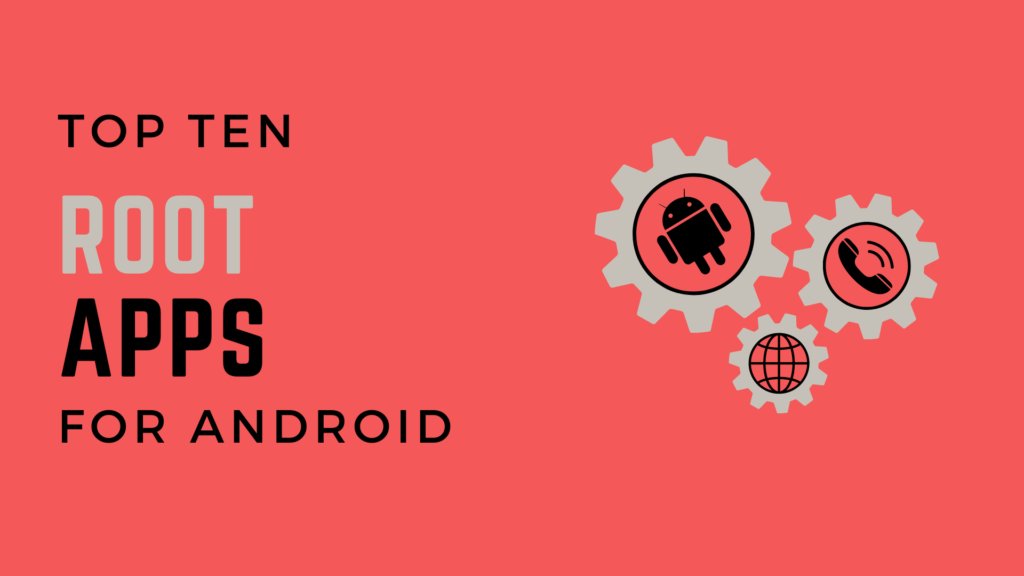If you are someone who is looking to quit procrastination, Forest app is a great starting point. It goes by the name of Forest: Stay Focused on Play Store.
Having tried this app myself for long study and writing sessions, I have noticed an increased concentration. This might sound awkward that an app can help you increase your focus and concentration, and you are not wrong.
The thing is, Forest app works on the simple concept of Pomodoro technique.
Pomodoro technique is a process designed to increase productivity of a person by using intervals in between work. This technique was created by Francesco Cirillo and is still widely popular even after 30+ years.
You have to work for a certain time duration and take breaks in between and keep repeating this process until your task is finished.
The work to break ratio is 5:1. A very popular work break time duration is 25 min work with a break of 5 minutes in between. The forest app works on this principle alone.
What Is Forest: Stay Focused?

Forest: Stay focused is an Android application which works on the Pomodoro principle but there is a twist. To make things interesting, another concept of planting trees is integrated into the application.
When you open the Forest app, you will be greeted with a timer. The default duration is 25 minutes.
Start the work you are supposed to do and press the timer. A sapling is planted inside the app and it will keep growing. When the 25 minutes are over, the tree will then be planted in a forest.
However, if you close the app within these 25 minutes, the tree will not grow and die. So, if you want your virtual tree to grow big, you should not leave your task in the middle.
Also, do not press the Give Up button by mistake while you are in the middle of your task.
This simple concept derived from the Pomodoro technique works wonders for curing Phone addiction and helps you stay focused on the task at hand.
Forest is a great app for people who like to procrastinate. It is also helpful if you just want to try out the Pomodoro technique with a modern twist.
Now, we will talk about some of the most important features of the Forest app in the next section of this article.
What Are The Features Of The Forest App?
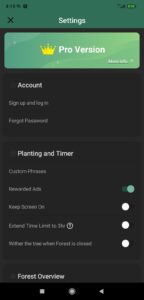
Forest: Stay Focused focuses a lot(pun intended) on the usability of their application for its users. In addition to this, they have a lot of great features which makes the app even better. Let us take a look into these features:-
Change The Focus Time
If you feel like you can work for longer durations and 25 minutes seems too less for you, you can set the focus time according to your needs.
The ratio of 5:1 in Pomodoro technique can also be done in work to break time of 50 minutes and 10 minutes respectively.
By default you can set the focus time for 120 minutes i.e. 2 hours but it can be extended from the settings up to 3 hours.
Unlock New Trees After Completion Of Work
Whenever you have successfully completed your work, you will be able to unlock new types of trees. The default plant sapling looks good but if you are someone who wants a more colourful plant, you will have fun unlocking these new plants.
The Forest app works on a point system, you can get these points by staying focused and completing your work or by watching ads.
Select From Different Types Of Tags
The Forest app is set to show the work with the default tag as study, but let’s assume you are doing something else other than studying.
Well, in that scenario, you can simply click on the study tag and set the proper tag according to your needs. I feel like this feature is more geared towards people who like to keep their things arranged and proper.
Create A Virtual Forest
After you click on the timer and you get to work, the sapling keeps growing. Everytime you successfully achieve your set objectives, the tree will grow to a certain length.
After it has grown enough and transformed into a larger tree, it will then be planted into the virtual forest. For me, I feel like this is a very unique and smart way to implement a reward system into your application.
Is The Forest App Free?
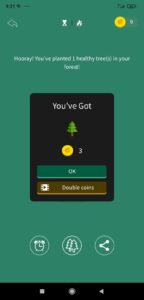
The basic version of the Forest app is free to use and provides all the required features you will need. There is also a paid version of the app as well with a number of additional features.
If you just want to focus and improve your concentration, the basic version is good enough for those needs. Using this app definitely helps with increasing productivity among its users.
The free version also offers ads at times. If you want, you can watch these ads to increase the points you have received or to support the developer of the app.
Who Should Use This App?
Anyone can use this app if they constantly lose focus and could not concentrate on a specific task for a longer time duration. Those who have a problem with Phone addiction should also give this app a try to see if it helps out.
The Forest app is also helpful for keeping a track of your focus related habits. People who have been looking to try the Pomodoro technique can also easily get into the habit by trying out the Forest app.
Conclusion
We have covered the Forest: Stay Focused app in this article. If you have any questions regarding this application, feel free to ask them in the comments down below.
You can also ask me about my personal experience with using this app. In short, this app is one of my favorites for my Android device.
If you liked this, you might also like:-